A Web API & Web service are ways for two machines to communicate with each other over a network. They both allow for information to be exchanged between a client and a server.
An API or web service hosted on a machine can receive requests from other devices(such as smartphones, computers, and tablets) over a network and sends back the requested resources, which can be in various formats like XML, JSON, HTML, images, audio files, etc.
Web APIs and web services look similar but have some key differences, so we need to know them before incorporating them into our project.
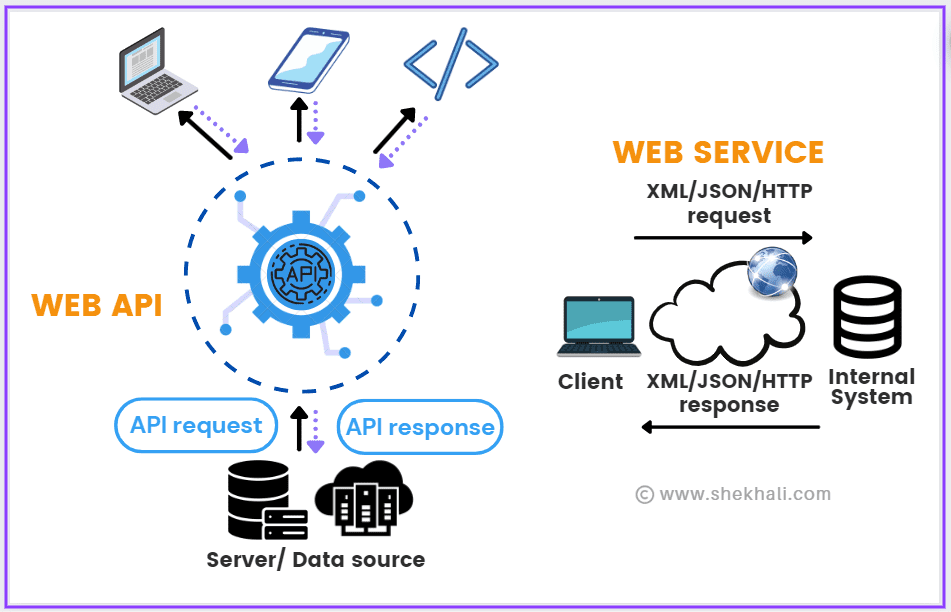
Table of Contents
What is web API?
A web API, or Application Programming Interface, is a software interface that allows different applications to communicate with each other over the internet, typically using HTTP requests and responses. Web APIs are often used to expose data or services from a web-based application to other applications or developers.
Web APIs are commonly used in various industries, including e-commerce, finance, social media, and many others, and are essential for building modern web and mobile applications.
APIs are a way for different software to communicate together and share information. Web APIs are very common and can be used by devices like your phone, computer, tablet and so on.
Features of Web APIs
Here are some of the key features of web APIs:
- Standardized protocols: Web APIs use protocols such as HTTP(S) and REST, making it easy for developers to understand and use.
- Stateless communication: Web APIs are stateless, meaning that each request is treated as an independent transaction, and the server does not maintain any state information between requests.
- Data formats: Web APIs use standard data formats such as JSON or XML to exchange data, making it easy for developers to parse and work with the data.
- Request/Response Model: A Web API is a kind of request & response model in which a client sends a request to the API, and the API sends a response in return.
- HTTP verbs: We can use Web API to perform traditional CRUD operations using HTTP verbs such as GET, PUT, POST, and DELETE.
- URI-based resource identification: Web APIs use URIs (Uniform Resource Identifiers) to identify and locate resources, making it easy for developers to access and manipulate them.
- Security: Web APIs often use authentication and encryption to ensure data is transmitted securely and only authorized users can access the API. We can secure the Web API by using various authentication and authorization methods, such as OAuth and API keys.
- Supported by multiple clients: Web APIs can expose data and functionality to different clients, such as web, mobile, tablets, browsers, desktop applications and so on.
- Rate limiting: Web APIs may use rate limiting to prevent abuse or excessive API use by a single user or application.
- Documentation: Good Web APIs come with detailed documentation that explains how to use the API, what resources are available, what parameters can be passed, and what responses to expect.
Overall, web APIs provide a standardized, flexible, and secure way for developers to access and use the services and data provided by other web-based systems or services.
What is Web Service?
A web service is a software system designed to facilitate communication between different applications over the internet, typically using standard protocols like SOAP or REST. Web services are often used to build distributed systems that require tight integration between different applications and can support more complex operations like transaction management, message queuing, and security.
It provides a standardized way of exchanging data between applications seamlessly without worrying about the underlying technology, programming language or operating system used by each application.
Web services are often used to expose business logic or data stored in a database to other applications. For example, an e-commerce application may use a web service to check product availability or pricing from a third-party inventory management system. Similarly, a mobile app may use a web service to retrieve data from a remote server, such as user profiles or social media feeds.
A web service can allow a mobile, desktop, or web-based application to access data from a database or a legacy system.
Overall, web services provide a powerful and flexible way for applications to communicate with each other over the internet, enabling the creation of complex distributed systems that can deliver rich and engaging user experiences.
Features of Web Services
Here are some of the key features of web services:
- Interoperability: Web services are designed to work with different applications and platforms, regardless of the programming language, operating system, or hardware used by each application.
- Standardized protocols: Web services use standardized protocols such as SOAP (Simple Object Access Protocol), REST (Representational State Transfer), or XML-RPC (Remote Procedure Call), making it easy for developers to build applications that can communicate with other applications over the internet.
- Language independence: Web services can be written in any programming language and can interact with applications written in different languages.
- Platform independence: Web services can run on different hardware and operating systems, making it easy to integrate them with other applications and systems.
- Loose coupling: Web services are designed to be loosely coupled, meaning that they do not depend on each other’s internal implementation details, making them more flexible and easier to maintain.
- Scalability: Web services can be easily scaled to handle large volumes of traffic and data, making them ideal for building distributed systems that can handle high user activity levels.
- Security: Web services provide various security mechanisms to ensure the confidentiality, integrity, and availability of data and services, including SSL/TLS encryption, authentication, and authorization.
- Remote procedure calls: Web services support remote procedure calls, which means that a client computer can use protocols like SOAP or XML-RPC to call functions on a server computer as if they were on the same machine. The client sends a request to the server with the name of the function and any necessary data, and the server performs the operation and sends back the results or an error message. It allows different computers to work together and build distributed systems that can access and execute functions on remote servers over a network.
Overall, web services provide a powerful and flexible way for applications to communicate with each other over the internet, enabling the creation of complex distributed systems that can deliver rich and engaging user experiences.
Web Services vs API
The following are some key difference between API and web service:
| Parameter | Web API | Web Service |
|---|---|---|
| Definition: | A web API is an interface that allows different applications to communicate with each other over the internet, typically using RESTful protocols. | A web service is a software system designed to support interoperable machine-to-machine interaction over a network, typically using XML-based protocols such as SOAP. |
| Protocol: | It supports REST (representational state transfer) or SOAP (simple object access protocol). | Web service supports SOAP. |
| Data format: | Web API can be used by the client application that can understand the JSON or XML. It is lightweight compared to Web service. | Web service can be used by the client who can understand XML. |
| Implementation: | Web API is Built on top of the HTTP protocol. | Web Service can be built on top of HTTP/HTTPS, but we can also use it with other protocols as well such as SOAP, REST, and XML-RPC. |
| Purpose: | Expose functionality and data to clients over a network. | It allows devices to communicate and exchange data. |
| Use cases: | It can be used with Mobile apps, web apps, and other client applications | Legacy systems integration, integration with other systems and applications, and cross-platform communication. |
| Specifications: | A WEB API is a set of defined rules and specifications that allow for effective communication and interaction. | On the other hand, A web service may not have a complete set of specifications and may not be able to perform all functions that can be carried out by a WEB API. |
| Differentiation: | Not all APIs are web services, | but all web services are APIs. |
| Browser: | Web API can be assessed through the client browser. | Web services can’t be directly accessed through a web browser. |
| Data compression: | Data can be compressed. | A web service uses HTML requests that can be compressed. However, XML data cannot be compressed. |
Disadvantages of Web API
Here, we have a list of some of the disadvantages of using web API:
- The process of creating an API can be time-consuming.
- A fixed scale is necessary for the API to function properly.
- It can be difficult to accurately define the boundaries of an API.
- We need to have programming knowledge to create an API.
- The cost of maintaining an API can be high.
- Testing an API can sometimes cause it to crash.
Disadvantages of Web Services
The following are some of the disadvantages of using web services:
- We can’t access Web services directly through a web browser.
- Web API may not take advantage of new web developments like the Semantic Web or AJAX
XMLHttpRequest. - Some web services can be difficult to use due to flaws in their design.
- Specialized machine requirements may be needed to support a web service that handles a large number of customers.
- The HTTP protocol used by many web services is not reliable, which means there is no guarantee that a response will be delivered.
When to Use Web API vs Web Service in C#
Web APIs and web services are both technologies used to facilitate communication between different applications over the internet. Here are some scenarios where you might choose to use one over the other:
When to use Web APIs:
- You can use Web APIs when you want to expose data or services from a web-based application to other applications or developers.
- Use Web APIs when you want to provide a simple and easy-to-use interface for accessing data or services.
- Use Web APIs to enable client-side scripting, such as JavaScript, to access server-side functionality.
- You can use Web APIs when you want to build a lightweight, RESTful service that can be accessed from various platforms, including web browsers and mobile devices.
When to use Web Services:
- You can use Web Services when you want to build a more complex distributed system that requires tight integration between different applications.
- You can use Web services when you need to use a specific protocol or data format, such as SOAP or XML-RPC because Web APIs do not support that.
- You can use Web services when you need to perform more complex operations, such as transaction management, message queuing, or security, that is not supported by Web APIs.
- You can use Web services when you need to integrate with legacy systems or applications that do not support modern web standards or technologies.
Overall, the choice between using Web APIs or Web Services depends on the specific requirements of your project, such as the level of integration needed, the protocols and data formats required, and the type of system you are building.
How we can create a simple web API in C# .NET?
We can use the following steps to create a simple Web API in C# .NET:
- Create a new ASP.NET Web API project in Visual Studio.
- Define your API controllers by creating a new class that derives from the
ApiControllerclass and adding methods for each API endpoint you want to expose. - Use the
[HttpGet],[HttpPost],[HttpPut], and[HttpDelete]attributes to specify the HTTP verb for each method. - Add any necessary dependencies and configure your project settings as needed.
- You can test your API using a tool like Postman or by calling the API from a client application.
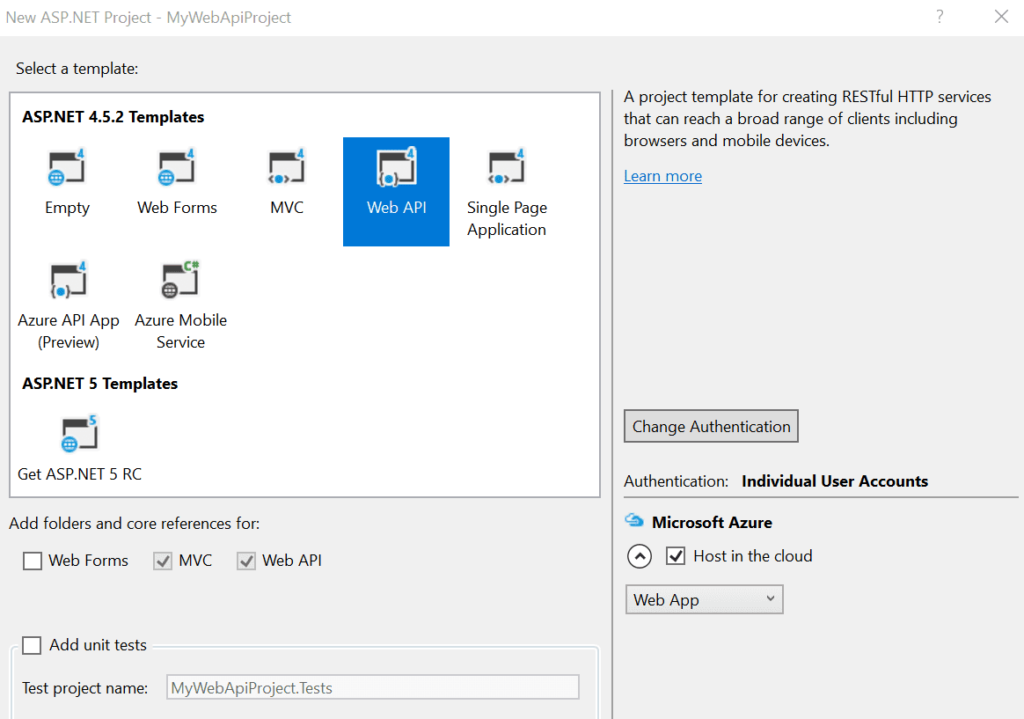
Example:
The following is a sample code to create Web APIs in ASP .NET web applications.
using System.Collections.Generic;
using System.Web.Http;
namespace MyWebApiProject.Controllers
{
//[Authorize]
public class ValuesController : ApiController
{
private static readonly List<string> values = new List<string>
{
"value1", "value2", "value3", "value4"
};
// GET api/values
[HttpGet]
public IEnumerable<string> Get()
{
return values;
}
// GET api/values/5
[HttpGet]
public string Get(int id)
{
return values[id];
}
// POST api/values
[HttpPost]
public void Post([FromBody]string value)
{
values.Add(value);
}
// PUT api/values/5
[HttpPut]
public void Put(int id, [FromBody]string value)
{
values[id] = value;
}
// DELETE api/values/5
[HttpDelete]
public void Delete(int id)
{
values.RemoveAt(id);
}
}
}
In the above example, We have defined a simple API that allows clients to retrieve, add, update, and delete values from a list. The [HttpGet], [HttpPost], [HttpPut], and [HttpDelete] attributes specify the HTTP verb that each method will handle.
In the following image, we can see how we have called a Web API [HttpGet] method using the browser.
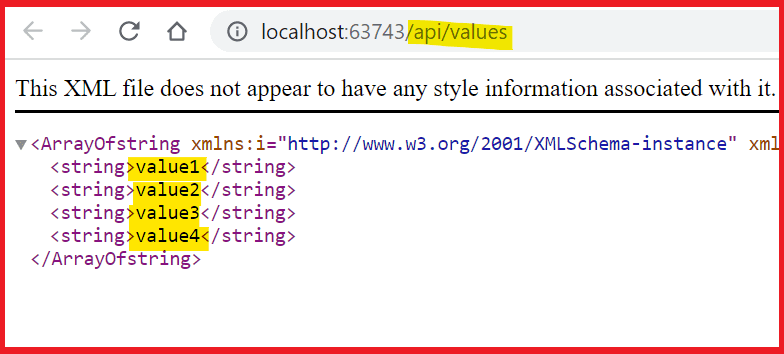
FAQs:
The following are some frequently asked questions and answer related to Web API and Web services:
Q: Is web service a RESTful or API?
In short, a web service can be either RESTful or an API, but not all web services are RESTful, and not all APIs are web services.
Q: Why web API is called REST?
A web API that is built using the REST architectural style is called a RESTful API. REST stands for Representational State Transfer and is an architectural style for building web services. The RESTful APIs are designed to be easy to use and to expose resources that can be accessed over the internet using the HTTP protocol.
Q: Why REST is called stateless?
REST is called stateless because the server maintains no state information about the client sessions. In a RESTful architecture, the server responds to each request from the client with the appropriate data, and it does not store any information about past requests or the client’s state.
Therefore, REST applications require each request to contain all the necessary information within the request itself for the server to understand it.
Q: What is REST vs SOAP?
REST and SOAP are protocols for accessing web services. REST is a lightweight protocol that is designed to be simple and flexible. On the other hand, SOAP is a more rigid protocol that is intended to be extensible and secure. REST is generally easier to use and more widely supported, while SOAP is more powerful and safe but also more complex.
Q: What is Web Service?
A web service is a software system that allows different applications to communicate and exchange data over the internet. It uses standardized protocols such as HTTP, XML, SOAP, and REST to enable communication between other platforms and programming languages.
References: JavaTpoint-Web Services VS Web API
Recommended Articles:
- What is Web API? Everything You Need to Learn
- C# dispose vs finalize – Understanding the difference between dispose and finalize in C#
- IEnumerable VS IQueryable with code examples
- C++ vs C#: Difference Between C# and C++
- C# Abstract class Vs Interface
- WCF vs Web API: Top 10 Differences Between WCF and Web API
- C# Partial Class And Partial Methods With Examples
- C# Monitor class in multithreading
- C# Struct vs Class
- C# Dictionary with Examples
- C# Polymorphism: Different types of polymorphism in C# with examples
- C# Dependency Injection with example
- Singleton Design Pattern in C#: A Beginner’s Guide with Examples
- SOLID Design Principles in C#: A Complete Example
- Difference between interface and abstract class In C#
- C# 12 New Features in 2025: What’s New with .NET 8 - April 11, 2025
- Difference Between WCF and Web API with Examples: A Comprehensive Guide - March 27, 2025
- PUT vs PATCH vs POST in REST API: Key Differences Explained With Examples - March 23, 2025