SQL Exists is a conditional operator that checks the existence of rows in a subquery. It returns true if the subquery returns at least one row and false if it returns no rows.
SQL Exists is often used in conjunction with other conditional operators such as WHERE, HAVING, and SELECT.
In this article, we will explore the basics of SQL Exists and show you how to use it in your queries. We will also use some examples and best practices for working with SQL Exists.

Table of Contents
Syntax of SQL Exists:
The basic syntax of SQL Exists is as follows:
SELECT column_name(s)
FROM table_name
WHERE EXISTS (subquery);
The subquery can be a SELECT statement, a table name, or a combination of both.
Using SQL Exists with Subqueries
SQL Exists can be used with subqueries to filter data based on specific conditions. The syntax for using SQL Exists with subqueries is as follows:
SELECT column_name(s)
FROM table_name
WHERE EXISTS (SELECT column_name(s) FROM table_name WHERE condition);
Using SQL Exists with Joins
SQL Exists can also be used with joins to filter data from multiple tables based on specific conditions. The syntax for using SQL Exists with joins is as follows:
SELECT column_name(s)
FROM table_name1
WHERE EXISTS (SELECT column_name(s) FROM table_name2 WHERE condition)
AND table_name1.column_name = table_name2.column_name;
Here is an example of using SQL EXISTS with joins on the “orders” and “customers” tables in SQL Server:
Table orders:
| id | customer_id | price | order_date |
|---|---|---|---|
| 1 | 1001 | 100 | 2023-01-01 |
| 2 | 1002 | 50 | 2023-02-02 |
| 3 | 1003 | 99.99 | 2023-02-03 |
| 4 | 1001 | 99.99 | 2023-01-04 |
| 5 | 1004 | 10 | 2023-01-05 |
Table customers:
| id | name | |
|---|---|---|
| 1001 | Shekh Ali | shekh.ali@gmail.com |
| 1002 | Miller Doe | miller.doe@gmail.com |
| 1003 | Robert Shaw | robert.shaw@gmail.com |
| 1004 | Susan Lee | susan.lee@gmail.com |
| 1005 | Tom Kim | tom.kim@gmail.com |
Suppose we want to find all customers who have placed an order in January 2023. We can use SQL EXISTS with an inner join to achieve this:
SELECT DISTINCT c.name, c.email, o.price, o.order_date
FROM customers c
INNER JOIN orders o ON c.id = o.customer_id
WHERE EXISTS (
SELECT 1
FROM orders o2
WHERE o2.customer_id = c.id
AND o2.order_date >= '2023-01-01'
AND o2.order_date <= '2023-01-31'
);
Output:
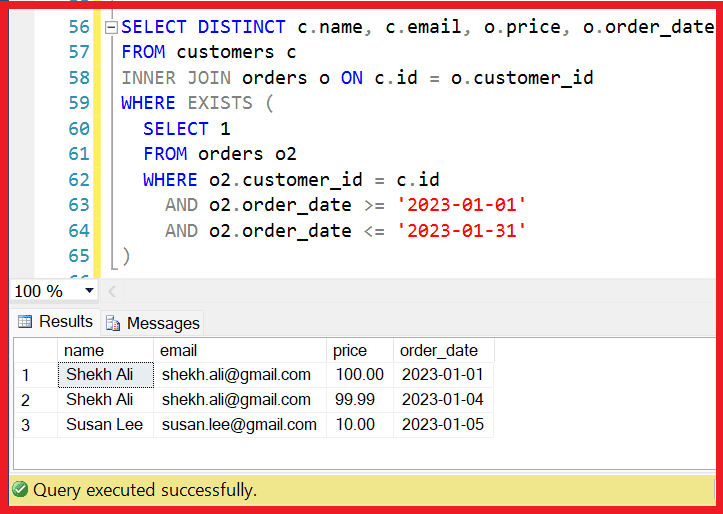
SQL NOT EXISTS:
We can use the NOT operator to reverse the effect of the EXISTS clause.
Here, The CREATE TABLE statement is used to create a new table in a database. However, an error will occur if a table with the same name already exists. To avoid this, you the following SQL Server statement, which checks if the table already exists before attempting to create it.
Here is an example of using NOT operator with EXISTS in SQL Server:
IF NOT EXISTS (SELECT * FROM sys.objects WHERE object_id = OBJECT_ID(N'[dbo].[customers]') AND type in (N'U'))
BEGIN
CREATE TABLE [dbo].[customers] (
id INT NOT NULL,
name VARCHAR(50) NOT NULL,
email VARCHAR(50) NOT NULL,
PRIMARY KEY (id)
);
END;
The above SQL Server query first checks if a table named “customers” already exists in the database using the sys.objects system view. If the table does not exist, it creates the “customers” table with the specified columns and primary key constraints.
DROP TABLE IF EXISTS
This statement will drop the “Orders” table if it exists, but it will not produce an error if it doesn’t.
DROP TABLE IF EXISTS ORDERS;
-- or
IF EXISTS (SELECT * FROM sys.objects WHERE object_id = OBJECT_ID(N'[dbo].[orders]') AND type in (N'U'))
BEGIN
DROP TABLE ORDERS;
END
Here are some examples of SQL EXISTS Operator:
01. Check if any customers have placed an order:
SELECT *
FROM customers
WHERE EXISTS (
SELECT *
FROM orders
WHERE orders.customer_id = customers.id
);
This query will return all rows from the “customers” table where there exists a matching row in the “orders” table with the same customer ID. In other words, it will return all customers who have placed an order.
Output:
| id | name | |
|---|---|---|
| 1001 | Shekh Ali | shekh.ali@gmail.com |
| 1002 | Miller Doe | miller.doe@gmail.com |
| 1003 | Robert Shaw | robert.shaw@gmail.com |
| 1004 | Susan Lee | susan.lee@gmail.com |
02. Check if any customers have not placed an order:
SELECT *
FROM customers
WHERE NOT EXISTS (
SELECT *
FROM orders
WHERE orders.customer_id = customers.id
);
This query will return all rows from the “customers” table where a matching row does not exist in the “orders” table with the same customer ID. In other words, it will return all customers who have yet to place an order.
Output:
| id | name | |
|---|---|---|
| 1005 | Tom Kim | tom.kim@gmail.com |
03. Check if there are any orders with a total price greater than $50:
SELECT id,price
FROM orders
WHERE EXISTS (
SELECT *
FROM orders AS Order2
WHERE orders.id = Order2.id and orders.price > 50
);
Output:
| id | price |
|---|---|
| 1 | 100 |
| 3 | 99.99 |
| 4 | 99.99 |
FAQs
Q: What is the purpose of SQL EXISTS in SQL Server?
SQL EXISTS is used to check if a subquery returns any rows. It is often used in combination with the WHERE clause to filter results based on the existence of related data in another table.
Q: How is SQL EXISTS different from SQL IN?
SQL EXISTS and SQL IN are both used to filter results based on values in another table.
However, SQL EXISTS is more efficient for large datasets because it only needs to check if the subquery returns any rows, while SQL IN needs to match each value in the main query to a value in the subquery.
Q: Can you use SQL EXISTS with multiple tables?
Yes, you can use SQL EXISTS with multiple tables by including additional subqueries in the WHERE clause.
For example:
SELECT *
FROM customers
WHERE EXISTS (
SELECT *
FROM orders
WHERE orders.customer_id = customers.id
)
AND EXISTS (
SELECT *
FROM payments
WHERE payments.customer_id = customers.id
);
References: MSDN-SQL EXISTS
You might want to read this too:
- Having VS Where Clause in SQL
- Like operator in SQL
- COALESCE in SQL With Examples and Use Cases for Handling NULL Values
- SQL Server CONVERT Function: How to Convert Data Types in SQL Server
- Delete vs Truncate vs Drop in SQL Server
- SQL Server TRY_CAST() Function – Understanding TRY_CAST() in SQL with [Examples]
- SQL Server Try Catch: Error Handling in SQL Server With [Examples]
- Triggers in SQL Server
- Different ways to delete duplicate rows in SQL Server
- Types of Joins in SQL Server
- Function vs Stored procedure in SQL Server
- UNION vs UNION ALL in SQL SERVER
- View In SQL | Types Of Views In SQL Server
- SQL pivot tables: Understanding pivot tables in SQL Server
- Group by Month in SQL: A Comprehensive Guide with Examples in SQL Server
Let others know about this post by sharing it and leaving your thoughts in the comments section.
- C# 12 New Features in 2025: What’s New with .NET 8 - April 11, 2025
- Difference Between WCF and Web API with Examples: A Comprehensive Guide - March 27, 2025
- PUT vs PATCH vs POST in REST API: Key Differences Explained With Examples - March 23, 2025