
An extension method in C# is a feature that allows you to inject new methods into existing classes without changing their source code.
It allows you to create additional methods that can be used as if they were a regular method of the original class.
Extension methods are static methods defined in a static class. They use the “this” keyword with the first parameter, representing the type extended by the extension method.
You can use the extension method to extend classes from third-party libraries or frameworks without modifying their original code. It allows you to enhance the functionality of external code without the risk of introducing bugs or breaking compatibility.
Table of Contents
- 1 Syntax to define an extension method in C#:
- 2 Example: C# Extension Method
- 3 Code Explanation:
- 4 Usages of Extension Methods in C#:
- 5 Advantages of Extension Methods in C#:
- 6 Important Points about extension methods:
- 7 C# Extension methods in LINQ
- 8 Conclusion:
- 9 FAQs
- 9.1 Q: What is an extension method in C#?
- 9.2 Q: Can extension methods be used with any class in C#?
- 9.3 Q: How do I define an extension method in C#?
- 9.4 Q: What are the benefits of using extension methods in C#?
- 9.5 Q: Are extension methods applicable to fields, properties, or events?
- 9.6 Q: How do I use extension methods in my code?
- 9.7 Q: When to use extension methods in C#?
- 9.8 Recommended Articles
- 9.9 Related
Syntax to define an extension method in C#:
Here is the syntax to define an extension method in C#.
// Define a static class to contain extension methods
public static class MyExtensionMethods
{
// Define the extension method
// The "this" keyword is used to specify the type being extended
// The first parameter represents the extended type
public static void MyExtensionMethod(this ExtendedType extendedObject, parameters)
{
// Method implementation goes here
}
}
Example: C# Extension Method
Here is a code example of an extension method.
using System;
// Define a static class to contain extension methods
public static class StringExtensions
{
// Define the extension method for strings
// The "this" keyword is used to specify the type being extended, in this case, string
public static int WordCount(this string input)
{
// Split the string into words using whitespace as the delimiter
string[] words = input.Split(new[] { ' ', '\t', '\n', '\r' }, StringSplitOptions.RemoveEmptyEntries);
// Return the count of words
return words.Length;
}
}
public class Program
{
static void Main()
{
string sentence = "This is a sample sentence.";
// Call the extension method on the string object
int count = sentence.WordCount();
Console.WriteLine("Word count: " + count);
}
}
Output:
Word count: 5Code Explanation:
- We define a static class called
StringExtensionsto contain our extension method for strings. - The extension method
WordCountis defined with this keyword before the string type, indicating that it extends the string class. - This extension method counts the number of words in a given string.
Usages of Extension Methods in C#:
- The extension method adds new functionality to existing classes without modifying their original code.
- It can be useful in extending built-in .NET Framework classes.
- The extension method can be used to enhance third-party libraries or frameworks by adding custom methods.
Advantages of Extension Methods in C#:
- Code Reusability: Extension methods promote reusability by allowing you to write a method once and use it across multiple projects.
- Flexibility: Extension methods allow you to extend existing classes without the need for inheritance, providing more flexibility in code design.
- Readability: Extension methods enhance code readability by providing a more natural and intuitive way to call additional methods on objects.
- Encapsulation: Extension methods help organize related functionality by grouping them into separate classes, making code maintenance and refactoring easier.
- Seamless Integration: Extension methods integrate seamlessly with existing source code, making them a powerful tool for extending functionality in third-party libraries or frameworks.
In summary, extension methods in C# enable you to add new functionalities to existing classes, improve code reusability and readability, enhance code organization, provide flexibility in design, and seamlessly extend external code.
Important Points about extension methods:
Things to Know about the Extension Method:
- Extension methods were introduced in C# 3.0.
- An extension method in C# is a static method defined in a static class that extends the functionality of an existing type without modifying its code.
- Extension methods cannot be overridden using the override keyword as they do not support method overriding.
- Extension methods can be added to sealed classes as well.
- Extension methods are useful for adding custom methods to classes that were not originally included in them.
- The “this” keyword is used before the first parameter to associate the extension method with an instance of the class it extends.
- Extension methods cannot be used with fields, properties, or events.
Example 2: Extension method
Here is an example of an extension method that adds a ToUpperFirstLetter() method to the string type:
using System;
using System.Globalization;
namespace ExtensionMethodExample
{
public static class StringExtensions
{
public static string ToUpperFirstLetter(this string s)
{
// Check for empty string.
if (string.IsNullOrEmpty(s))
{
return string.Empty;
}
// Return first letter as Capital from string
string str = new CultureInfo("en-US").TextInfo.ToTitleCase(s);
return str;
}
}
class Program
{
static void Main(string[] args)
{
string name = "shekh ali";
// Calling Extension method
Console.WriteLine($" Name:{name.ToUpperFirstLetter()}"); // Name:Shekh Ali
Console.ReadKey();
}
}
}In the above example, we are calling the ToUpperFirstLetter() extension method on any string like the name.
Example 3: Extension Method in C#
We can create a class named MyClass with Method1 and Method2. Without modifying the original code, we can add Method3 to MyClass by creating a separate static class called MyExtensionClass. By extending MyClass using MyExtensionClass, we can use Method3 as if it were originally part of MyClass.
Below is a program example demonstrating the usage of extension methods in C#:
using System;
namespace ExtensionMethodExample
{ // Existing class
public class MyClass
{
public void Method1()
{
Console.WriteLine("Method1");
}
public void Method2()
{
Console.WriteLine("Method2");
}
}
// static class
public static class MyExtensionClass
{
// Extension Method
public static void Method3(this MyClass myClass)
{
Console.WriteLine("Extension Method3");
}
}
class Program
{
static void Main(string[] args)
{
// Creating object of the existing class
MyClass myClass = new MyClass();
myClass.Method1();
myClass.Method2();
// extension method is accessible in the object of the existing class.
myClass.Method3();
Console.ReadKey();
}
}
}
// Output
// Method1
// Method2
// Extension Method3In the image below, we can see that the extension method Method3 can be accessed using an object of the original class called MyClass.
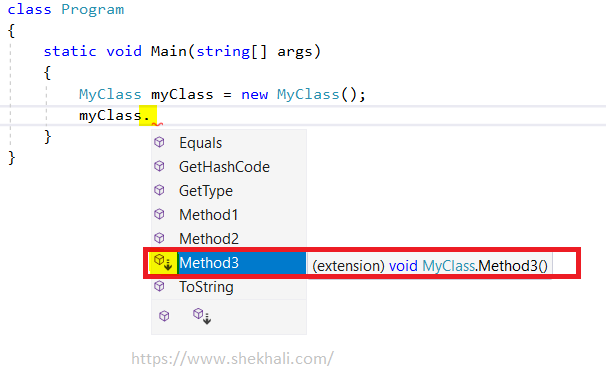
In Visual Studio’s IntelliSense feature, extension methods are identified by a downward arrow symbol, allowing developers to differentiate them from regular class methods.
C# Extension methods in LINQ
Extension methods are widely used in C# .NET and LINQ. These are the two common frameworks in which they are utilized.
C# is particularly well-suited for working with extension methods as they allow developers to add new functionality to existing data types without modifying the original code and are a useful tool for increasing the efficiency and flexibility of their code.
LINQ standard query operators ( such as Select, Where, Count, Contains, First, FirstOrDefault, Min, Max, Sum, etc. ) are implemented in Enumerable class as extension methods on the IEnumerable interface.
In spite of the Where() method in LINQ not belonging to the List<T> class, we are still able to use it through the List<T> class in the below program.
This is possible because Where() method is implemented as an extension method in the IEnumerable interface, and List<T> further implements the IEnumerable interface.
Example: Extension Method In LINQ
Here is a simple program that demonstrates the use of extension methods in LINQ:
using System;
using System.Collections.Generic;
using System.Linq;
namespace ExtensionMethodExample
{
class Program
{
static void Main(string[] args)
{
//List of numbers
List<int> Numbers = new List<int> { 1, 2, 3, 4, 5, 6, 7, 8, 9, 10 };
// Here, Where() method is implemented as extension method.
IEnumerable<int> EvenNumbers = Numbers.Where(num => num % 2 == 0);
//Print even numbers
foreach (int number in EvenNumbers)
Console.WriteLine(number);
Console.ReadKey();
}
}
}
// OutPut:
// 2
// 4
// 6
// 8
// 10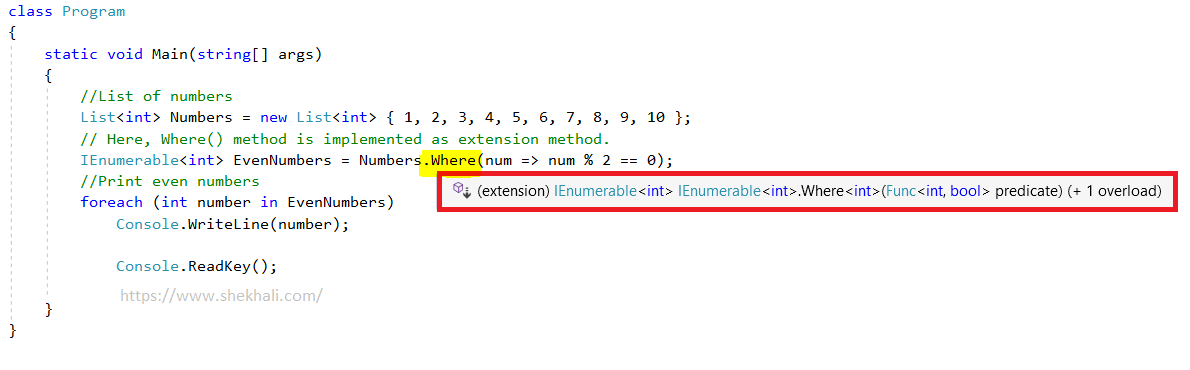
In the above image, we can see that Where() is an extension method and belongs to IEnumerable<T> interface.
Conclusion:
In this article, we learned the fundamentals of extension methods in C# with examples.
I hope you found the information and examples useful. If you have any questions or comments, please feel free to ask in the comment section below.
FAQs
Here are some answers to frequently asked questions about extension methods in C#:
Q: What is an extension method in C#?
An extension method in C# is a way to add new functionality to existing classes without modifying their original code. It allows you to write additional methods that can be used as if they were part of the class itself.
Q: Can extension methods be used with any class in C#?
Yes, extension methods can be used with any class, including user-defined classes, sealed classes, built-in .NET Framework classes, and even third-party library classes.
Q: How do I define an extension method in C#?
To define an extension method, you must create a static class and a static method within that class. The first parameter of the method should be of the type you want to extend and preceded by the “this” keyword.
Q: What are the benefits of using extension methods in C#?
The extension methods in C# provide code reusability, improved readability, and encapsulation of related functionality. They also allow you to extend classes without the need for inheritance and seamlessly integrate with existing source code.
Q: Are extension methods applicable to fields, properties, or events?
No, extension methods can only be applied to classes and not to fields, properties, or events. They can only extend the behavior of classes by adding new methods.
Q: How do I use extension methods in my code?
To use an extension method, you must ensure that the namespace containing the extension method is included in your code file. Then, create an instance of the type you want to extend and call the extension method on that instance as if it were a regular method.
Q: When to use extension methods in C#?
In C#, extension methods are useful when you want to add new methods to an existing class or struct without changing its source code or needing permission to modify the original type.
They are especially useful when the original class or struct has many methods, but you don’t have access to the source code or are not allowed to modify it.
Recommended Articles
- Singleton Design Pattern in C#: A Beginner’s Guide with Examples
- Understanding Class vs Struct vs Record in C# with examples
- SOLID Design Principles in C#: A Complete Example
- C# Struct vs Class |Top 15+ Differences Between C# Struct and Class
- Collections in C#–Queue, Stack, ArrayList, and Hashtable
- Generic Delegates in C# With Examples
- Constructors in C# with Examples
- Properties In C# with examples
- 10 Difference between interface and abstract class In C#
- Value Type and Reference Type in C#
- Multithreading in C#
- C# Dictionary with Examples
- C# Static Class, Methods, Constructors, and Fields with examples
- C# Partial Class And Partial Methods With Examples
- C# Hashtable vs Dictionary vs HashSet
- C# 12 New Features in 2025: What’s New with .NET 8 - April 11, 2025
- Difference Between WCF and Web API with Examples: A Comprehensive Guide - March 27, 2025
- PUT vs PATCH vs POST in REST API: Key Differences Explained With Examples - March 23, 2025